How to Collect Sleep & Stress Sample?Updated 8 months ago
Download the Macromo App
Download the mobile application Macromo from the App Store or Google Play (scan the QR code on the paper manual). After downloading, create a user account.
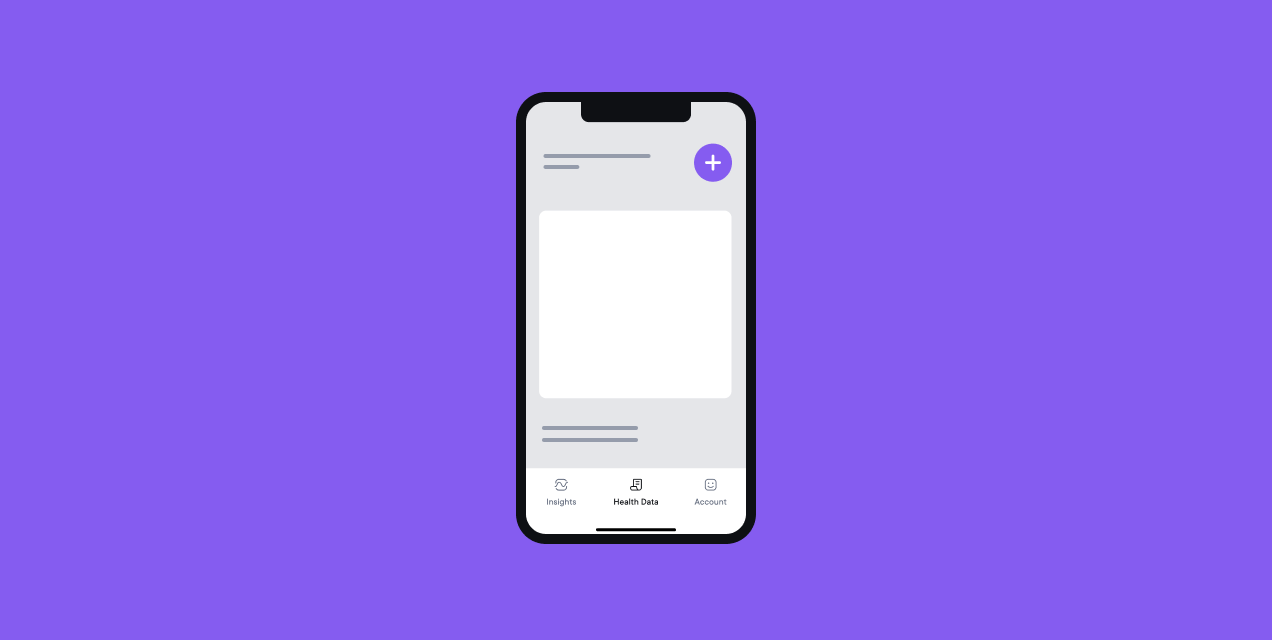
Sample Collection
On the selected day, collect three samples during the day: one in the morning, one in the afternoon, and one in the evening. We recommend setting a reminder for collection on your phone or calendar. Approximately 30 minutes before each sample collection, do not eat, drink, or smoke. Rinse your mouth with clean water before collecting the sample.
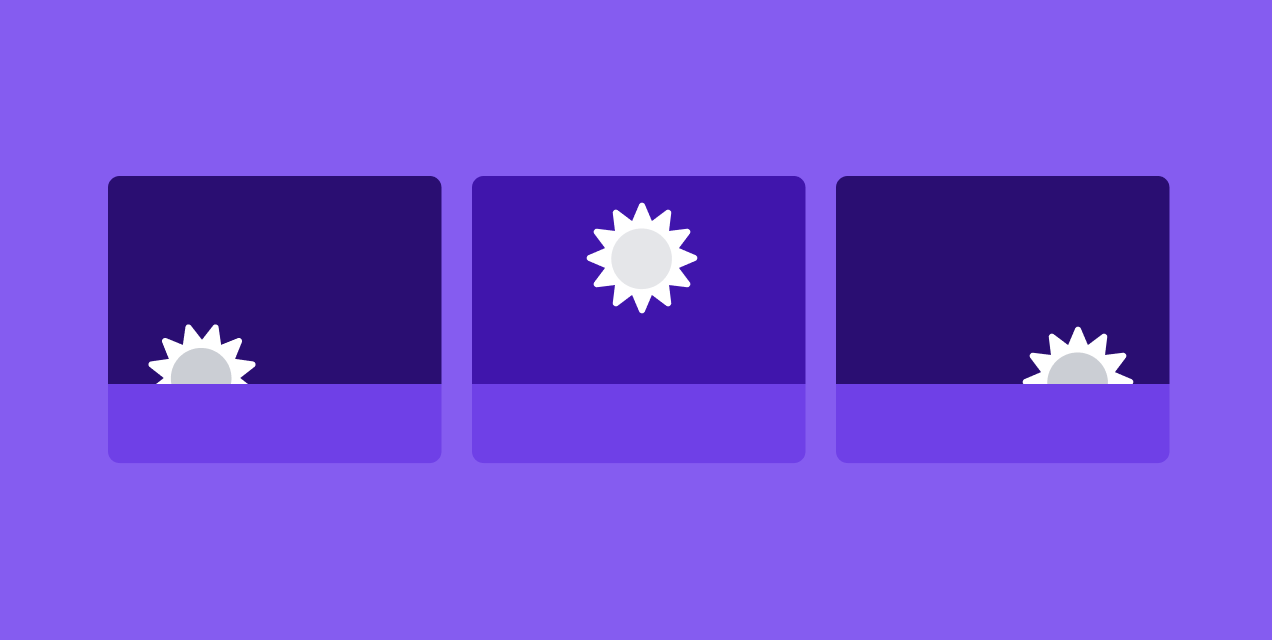
Once collecting your sample, register the sample in the Macromo app as per the instructions. Insert the swab from the collection tube into your mouth and leave it there for about two minutes. Do not chew the swab to ensure it absorbs enough saliva. Then, return the swab to the collection tube and securely close the cap.

Morning Sample Collection
Within 30 minutes of waking up, before breakfast and teeth brushing, register the first sample by scanning the barcode on the first collection tube using the scanner in the Health Data section of the app. Note the collection time on the laboratory card. Collect the first sample.
After collecting the first sample, generate a unique return label. Print the label and attach it to the black box in which you received the collection kit. In the app, you can also order a DHL courier to pick up the sample at the desired time for free. If you don't have access to a printer, choose the option to drop off the sample at a DHL ServicePoint, where the staff can print the label for you.
Afternoon Sample Collection
8–10 hours after collecting the first sample, register the second sample by scanning the barcode on the corresponding collection tube using the scanner in the Health Data section of the app. Note the collection time on the laboratory card. Collect the second sample.
Evening Sample Collection
No later than 1 hour before bedtime, register the third sample by scanning the barcode on the last collection tube using the scanner in the Health Data section of the app. Note the collection time on the laboratory card. Collect the third sample.
Sending the Sample
Ensure that you have registered all samples in the app in the correct order. The collection time must be the precise time you collected the sample. Make sure the collection time is the same as the sample registration time in the mobile app and on the laboratory card. If necessary, adjust the time in the app by clicking on Edit. Place the laboratory card along with the swab tubes in a plastic bag and then in the black cardboard box. You can find the bag under the cardboard insert. Information for sending the box can be found in the Macromo mobile app and in the email you used for your user account.

Warning
Choking hazard. This product contains inhalable items and should not be used by children under 3 years old or patients at risk of choking. If swallowed, seek medical attention immediately. Keep out of reach of children.